Gone are the days of having in house servers to store business data. In todays modern fast paced world, having fast and reliable access to your business’s data and files is key.
Having a secure cloud file storage and cooperative working solution such as Google workspace or a Microsoft sharepoint within your business can play an integral role in securing your data against power cuts or malicious attacks and corrupt servers, while allowing access to your files without out the need for complicated VPN’s and log in procedures.
Key aspects of Microsoft 365 and Google Workspace
Google Workspace is a user-friendly, cloud based suite for real time teamwork, offering Gmail, Google Drive, Docs, and Meet. Microsoft SharePoint, on the other hand, is a powerful document management and intranet platform designed for structured content sharing and enterprise-level security.
Microsoft Office 365 And Sharepoint
Microsoft Sharepoint is commonly part of Mircosoft’s Office 365, depending on which business package you have. Microsoft Office 365 comes with a range of different Microsoft products.
- Outlook – An extremely simple and effective email service lauched in 1997 with a built in calendar
- Onedrive – A cloud storage and file sharing platform
- Word, Excel, Powerpoint – Word processing, spreadsheets and presentation tools. Googles Version of Microsoft’s
- Teams – Video conferencing similar to zoom but has the internal capability for internal communication as well as a message system for external communication to other teams users and phone SMS integration
- Exchange – A server platform for email, calendar, contacts and collaboration
- Sharepoint – Is similar to OneDrive but is for collaboration and storage company wide, whereas OneDrive is for personal use.
Google Workspace
Google workspace comes with some great tools, bringing everything all into one place saving money and headache of using different platforms.
Included in Google’s Workspace:
- Gmail – One of the leading email services
- Google Drive – A very comprehensive Cloud storage and file sharing with option to share out side of the organisation
- Google Docs, Sheets, Slides – Word processing, spreadsheets, and presentation tools. Googles Version of Microsoft’s Word, Excel and Powerpoint
- Google Meet – Video conferencing similar to zoom but has capability to like with google’s calendar natively
- Google Calendar – Scheduling and time management
- Google Chat – Messaging and collaboration Google’s version of Microsoft Teams
Which do you pick
Picking between the two can be a hard choice. With our experience at LWP we can make secure cloud file storage and cooperative working a lot more simple and straightforward. There are a few aspects to take into account before making this decision.
Do you already use Office 365 or Google products on a daily basis within your business? Asking this question can make the decision seem extremely simple, but there is one other side to this question that is often overlooked. Could it be better?
If you looked at these two simple questions and started thinking about how this could benefit your business, why not get in touch with LWP and discuss how we can start your digital transformation.

Business Transformation Services
Quality Services. Real Results.
Click below to learn more about how we can support your secure cloud file storage and cooperative working digital transformation.
Book In A Call Today
Our digital transformation experts cover the whole of the UK, from Scotland to Essex and further. The location of your business is not a problem for our experts feels free to get in touch to start your digital transformation.